Room Activity Log
A particular room’s historical log details like events and activities can be viewed and printed for up to 30 days in the Room Activity Log. The comments entered, reason selected by the users, and the maintenance service requests created when creating an inventory block are displayed in the Room Activity Log.
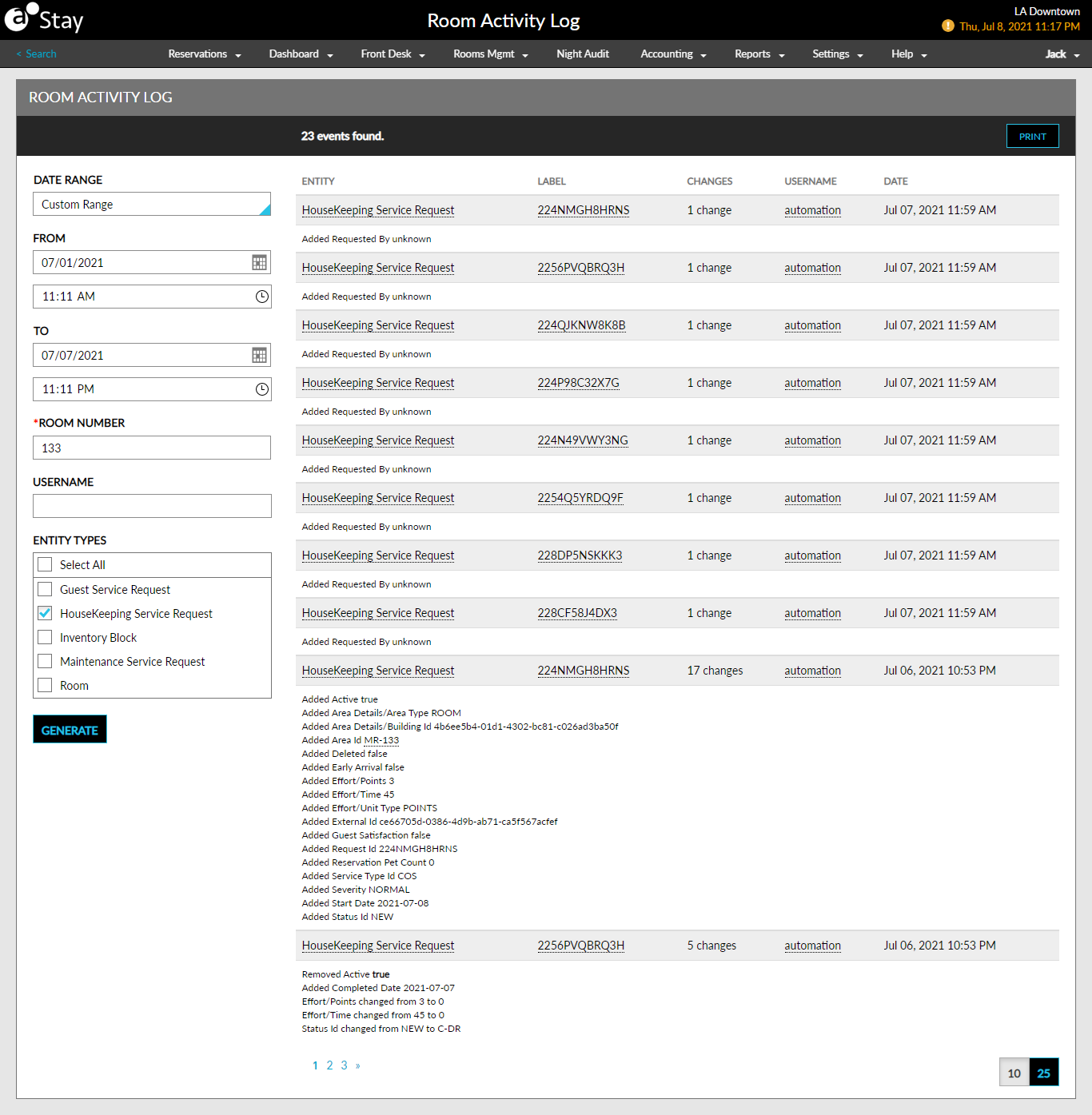
Perform the following steps to view a room’s activity log:
Navigate to Rooms Mgmt ➜ Room Activity Log.
Select a range from the Date Range drop-down list, which can be in hours or days. Alternatively, enter the From date and time and the To date and time.
Enter the room number in the Room Number field.
Enter the username in the Username field.
Select between Guest Service Request, Housekeeping Service Request, Inventory Block, Maintenance Service Request, Room, or choose all the entities using the Select All option.
Click Generate to view the log.